Pad-helper
Python based Puzzle and Dragon solver.
pad-helper
Python based Puzzle and Dragons solver. It's open-source which means that anybody can edit and contribute to its development. Simply fork this repository on Github and send me a pull request if you make changes!
Installation
Installing Puzzle and Dragons Helper is easy - you don't even need to have Python on your computer.
To start, click the Download ZIP file on this page (be patient! the ZIP file is about 4.8MB).
Then, extract all the files in the pad-helper-master folder to a directory of your choice.
Double-click the pad-helper.exe icon, and you're all set!
Using pad-helper
When you first open pad-helper.exe, you should see something like this:
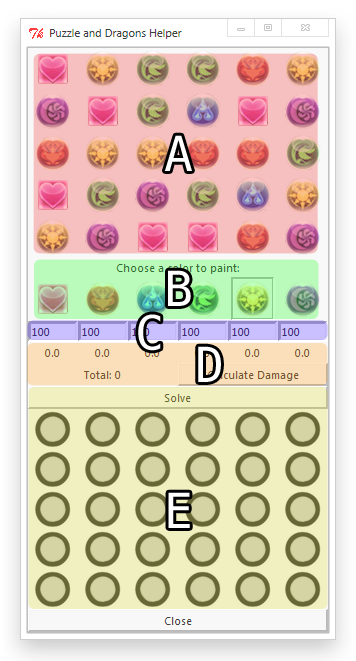
Let's go over what each of the sections are for.
A: This is the main orb grid, which represents the layout used in Puzzle and Dragons.
B: This is the orb paint selector. Click on a color to select it, then click in the orb grid (section A) to change the clicked orb color to your selected color.
C: This is the orb strength input field. For the Heal orb, this should be set to your team's RCV stat, and for the other attributes, this should be set to your team's ATK.
D: This is the damage calculation area. In addition to solving for the best move, pad-helper can be used to help you calculate how much damage your combos will do! Remember to fill in the ATK and RCV values of your team, paint the orb grid to the pattern you want to match, then click Calculate Damage to see how much damage (or healing) you will do.
E: This is the solve area. After filling in the orb grid based on the configuration you want to solve, just press the solve button! Please be patient, this will take a few seconds depending on your computer. Afterwards, you will see the orb grid below the Solve button change to something like this:
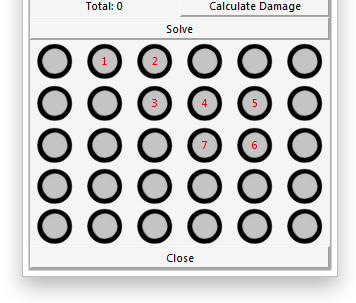
The red numbers inside the orbs indicate the order you should move your orb. Start at the orb marked 1, then follow the numbers until the end. For the above solution, you should move your finger along this path:
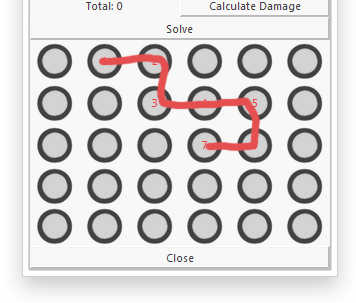
Conclusion
I hope you will enjoy using pad-helper to improve your Puzzle and Dragons experience! If you encounter and bugs, or would like to submit a suggestion, please use the project's Github issue's page.